This is my third and final article looking at new features in Google Cloud functions as Google starts to narrow the gap to Amazon’s AWS Lambda product. Until recently Node.js 6 was the only option for writing Google Cloud functions. That’s changed now with the addition of Node.js 8 (read my article) and Python 3 runtimes available in public beta.
Let’s take a look at how to use the Python environment by deploying a HTTP function that performs the same task as my Node.js 8 Cloud Functions demo does. We’ll use the requests library and randomuser.me API to output a JSON object representing data about a single user, then add one extra key namedgenerator …
Items of note here include:
The Python runtime uses Python 3.7.0
Your functions have to live in a file called
main.pyThe functions are executed within the Flask framework
The function’s
requestargument will be a Flask request objectThe function must return anything that can be made into a Flask response object using Flask’s
make_response— in this case, we pass a JSON stringDependencies are specified in
requirements.txtwhich looks like this for our example (version numbers can also be specified e.g.requests=2.19.1):
requests(Flask is provided as part of the environment, so isn’t listed here).
When deploying this function we have to tell Google to use the Python 3 runtime. To do this we’ll need to make sure we have the latest gcloud beta commands:
$ gcloud components update$ gcloud components install betaDeployment is simple (we have to use the beta commands and explicitly say we want the Python runtime):
$ gcloud beta functions deploy getUserDetails --runtime python37 --trigger-http --project <projectId>Where <projectId> is the ID of your Google Cloud project. The function can be invoked simply bu visiting its URL which will look something like:
https://<region>-<projectId>.cloudfunctions.net/getUserDetails<region> and <projectId> will depend on your Google Cloud project setup, and the gcloud command will display the full invocation URL for your function at the end of a successful deployment.
The output looks like this:
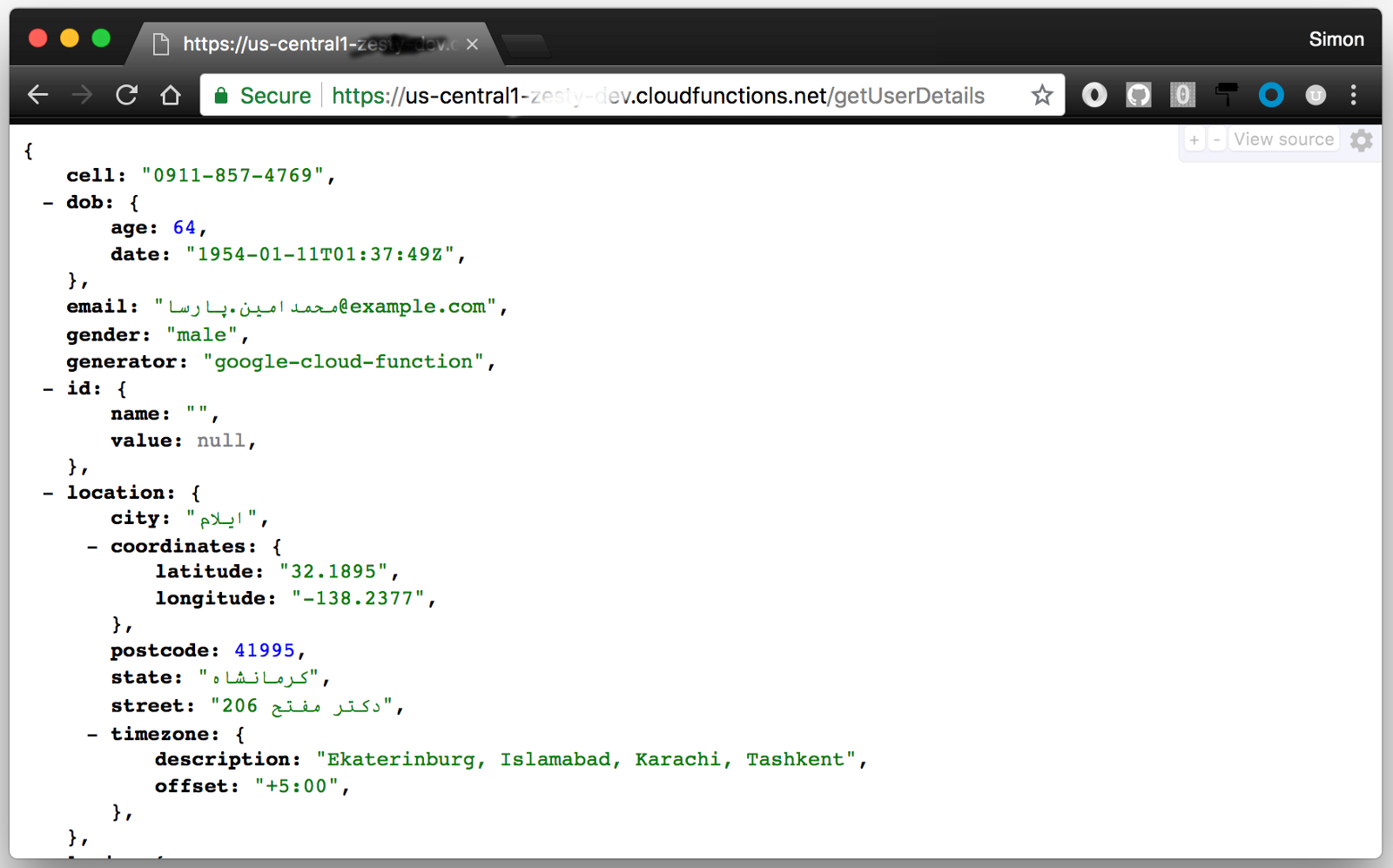
The Cloud Functions console also shows that the function is using the Python runtime:
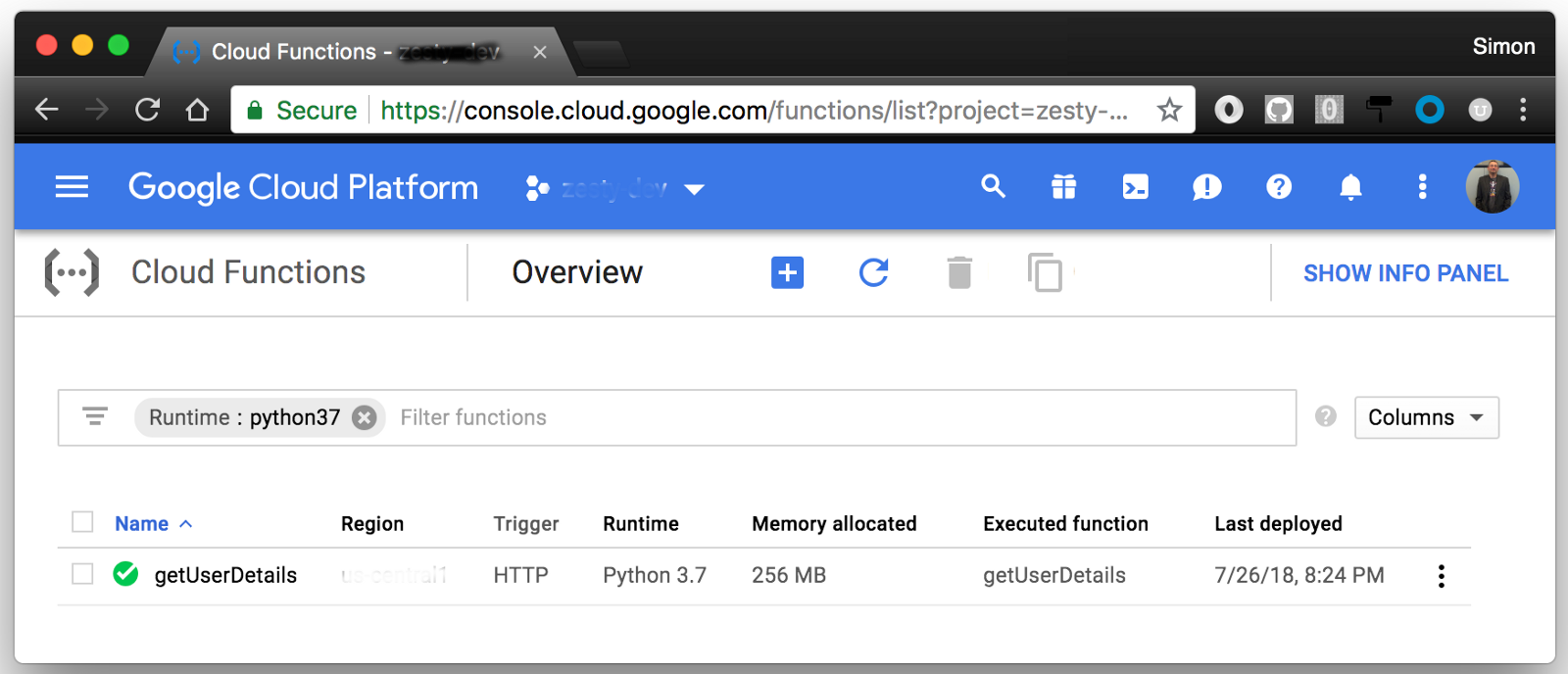
And that’s all there is to it!
If you’d like to use or study the code from this article feel free: I’ve put it on GitHub for you. Google’s documentation for the Python Cloud Functions runtime can be read here.
This article originally appeared on Simon's Medium.