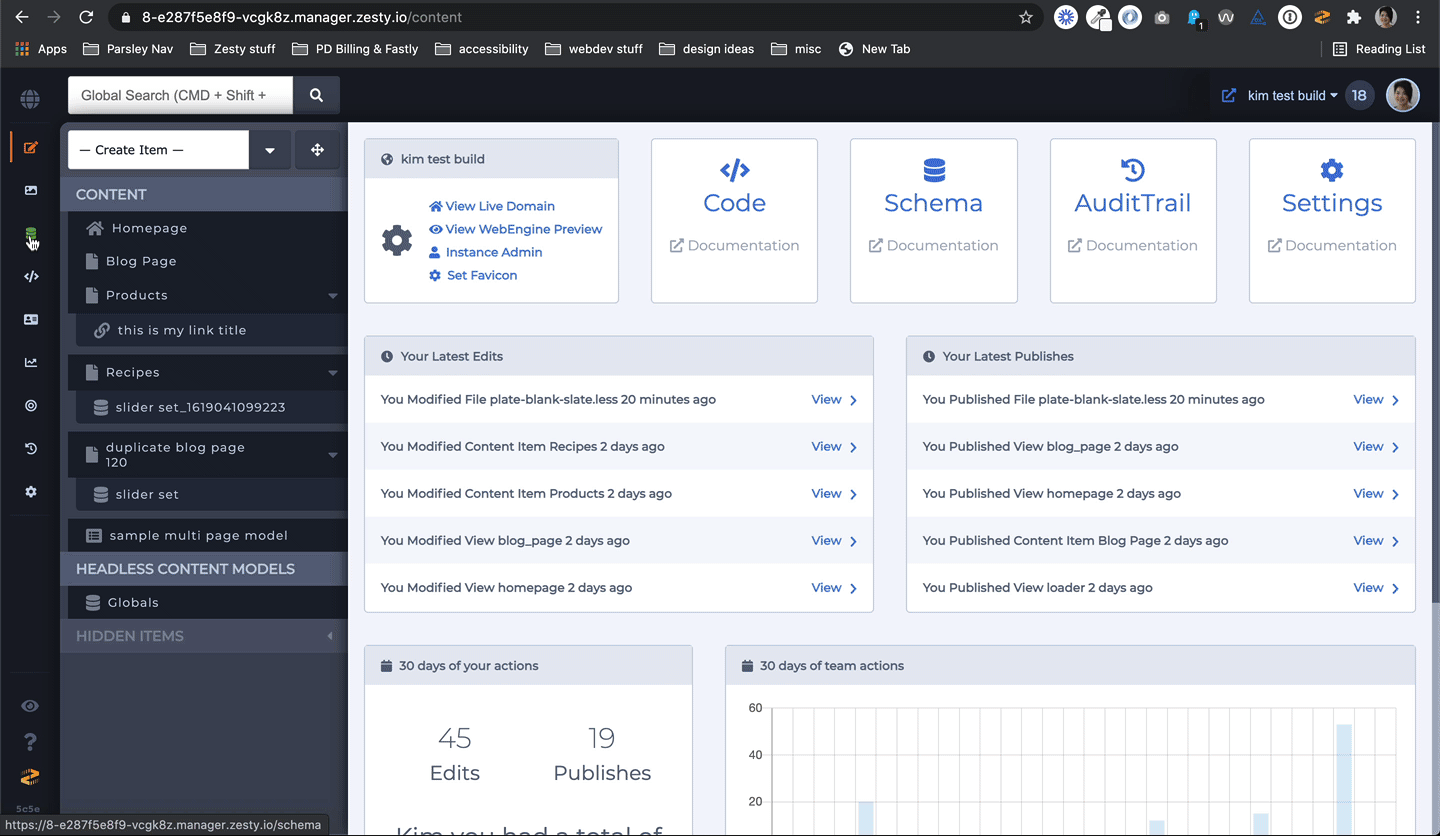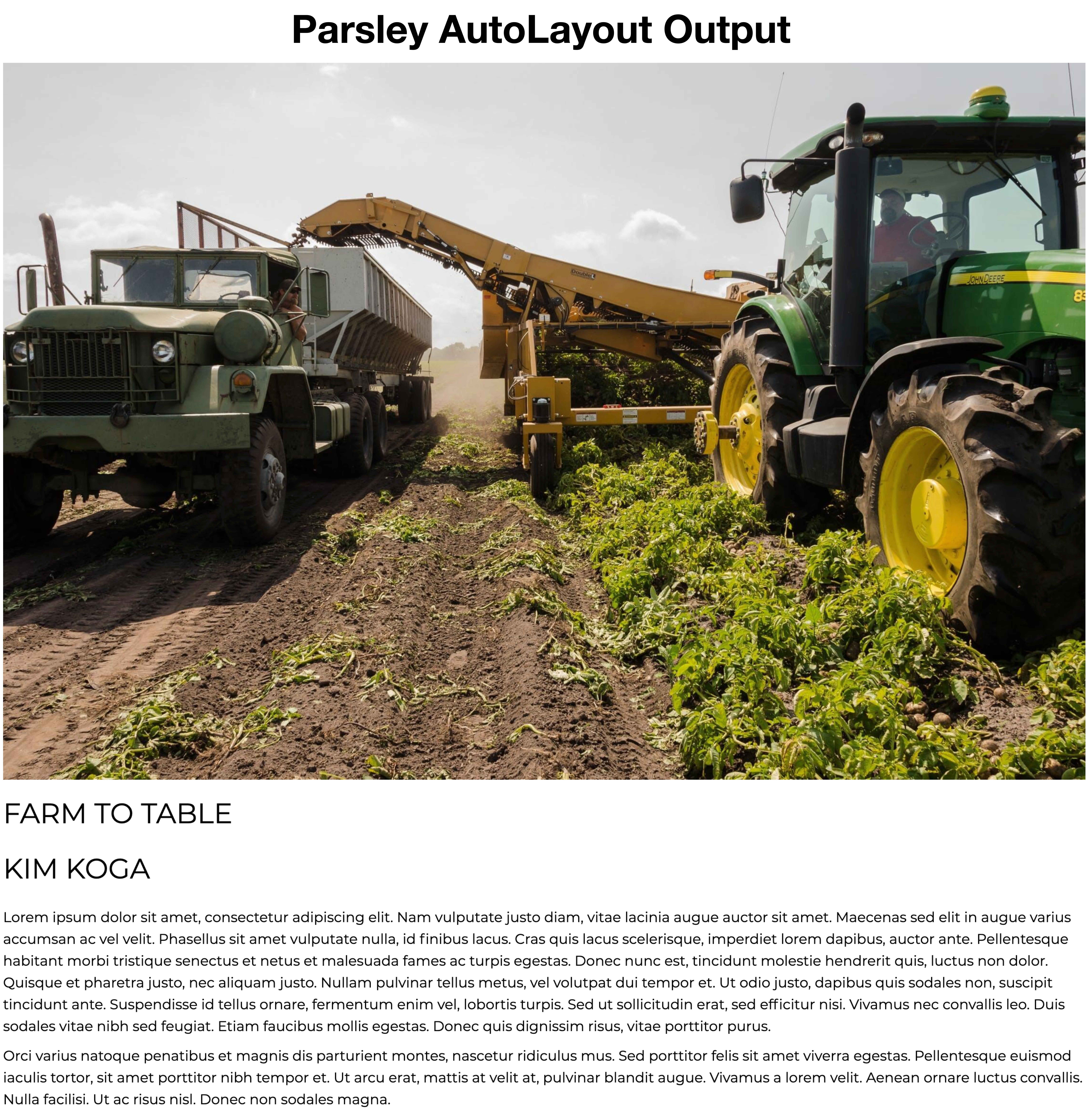Introducing our newest tool Parsley AutoLayout.
No coding is necessary—create a content model, add fields and content, then view your page coded with Parsley AutoLayout.
What's Parsley AutoLayout?
Parsley AutoLayout automatically creates an HTML structure based on the fields that have been added to single-page and multi-page models. Each of these model types create a view in the Web IDE. When the view is created a call to Parsley AutoLayout is automatically added. There is no need to add any code to view your content.
Benefits
Create a basic HTML structure out of the box.
Automatically created classes. The HTML structure includes automatically created classes for styling.
Allows marketers and developers to work asynchronously.
Marketers do not need a developer to code a view to see their content.
Developers no longer need to build simple HTML pages - they can focus on styling, if/when it's necessary at a later time.
How does it work?
The Parsley AutoLayout call takes the form of {{ this.autolayout() }}. It takes the parameter stacked which reflects the HTML structure that's built: stacked. Other parameters may be added in the future.
This call can also be used with each loops and direct data calls such as .first(), .last(), .random(), .filter() too. Please see the Zesty.org AutoLayout documentation for examples.
The fields order in Schema is the same order that your content and webpage will be presented in (shown in the images below). For example, if you have a page with 4 fields (listed below) your content fields and webpage will be shown in the same order.
- Image (Media field)
- Title (Text field)
- Author (Text field)
- Article (Wysiwyg)
Use Parsley AutoLayout now
All new single-page and multi-page models will automatically include a call for Parsley AutoLayout—log in and give it a try!