Instance Fonts
Add fonts through the Settings section using a non-technical interface.
Fonts can easily be added to your instance via the Fonts subsection of the Settings section. There are hundreds of fonts to choose from. All of Google Fonts are available through this interface.
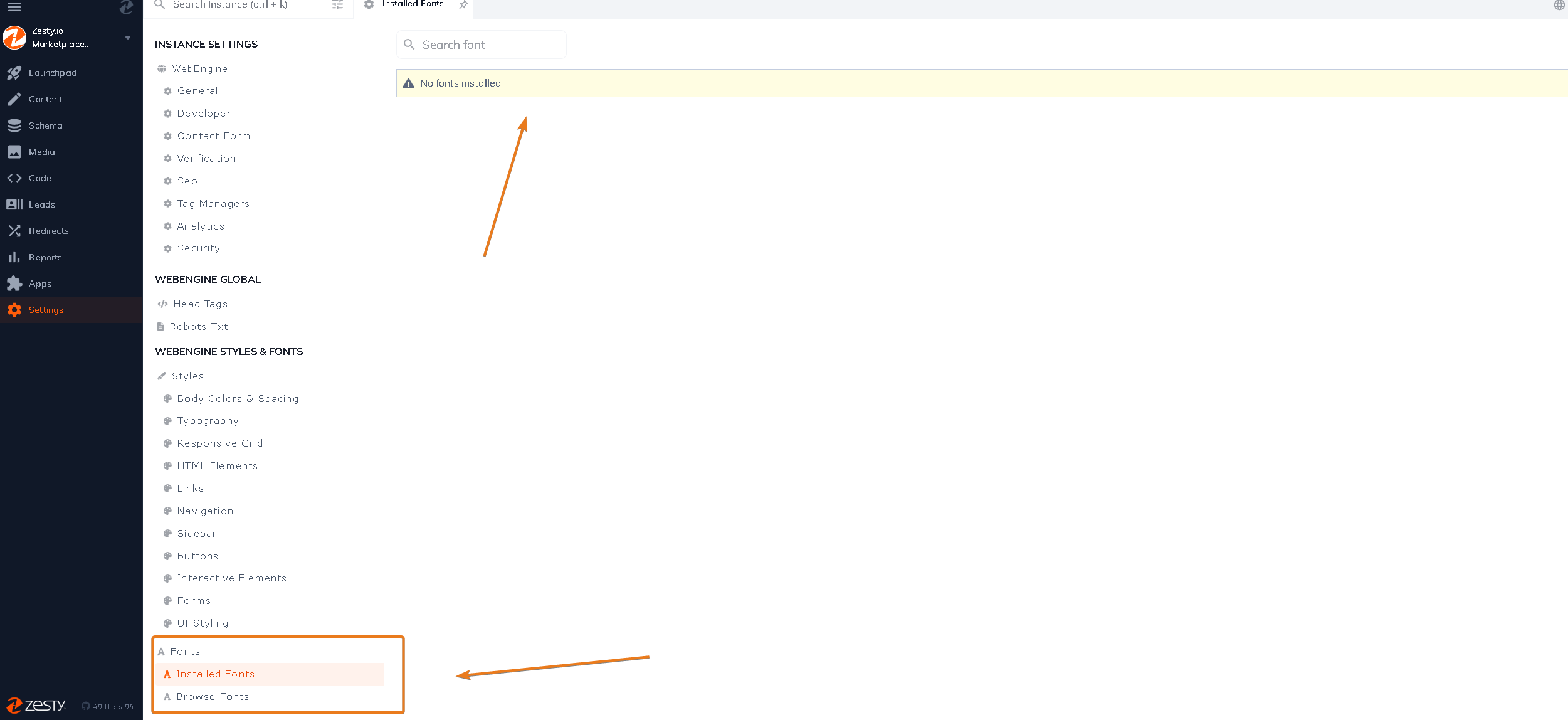
Adding Fonts to your Instance
Search for the fonts you'd like to add to your instance. Once you find a font that you like simply click that font's install button.
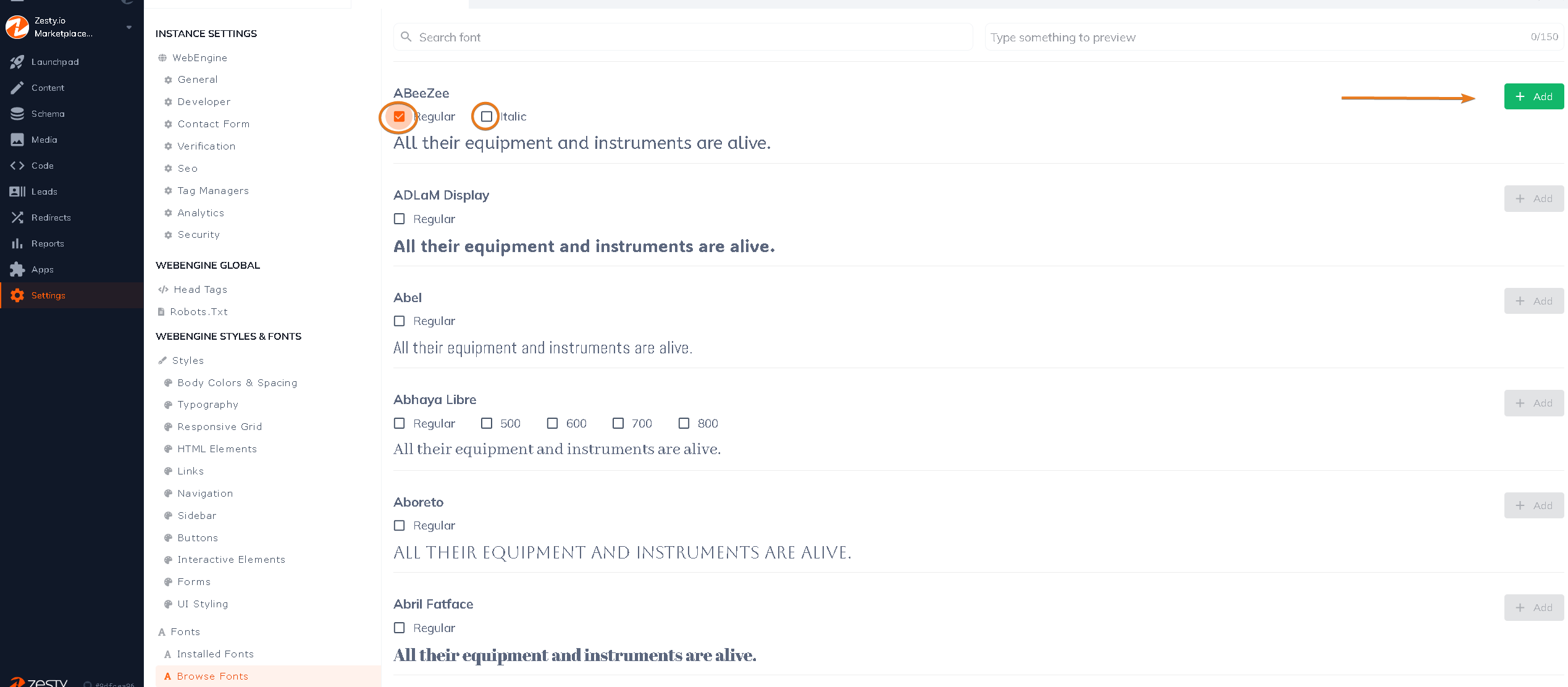
Adding Fonts to the Editor
After installation, fonts will still need to be added to the instance's style sheet. Use the font-family property to add the font(s) to your style sheets.
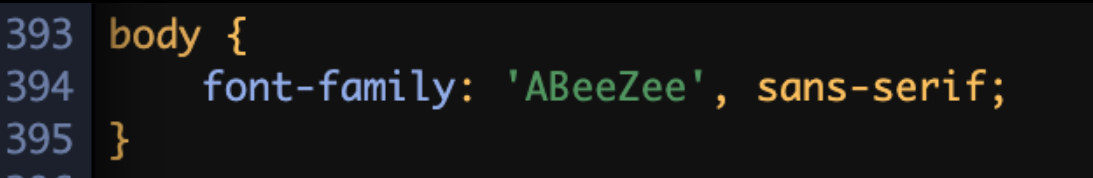
Connect with Content Experts
Book a free 15-minute consultation with a content expert. Discuss your application, pain points and requirements. Understand how Zesty's lower total cost of ownership, features, functionality can elevate your business by creating extraordinary digital experiences.
Trusted By








G2 MOMENTUM LEADER



