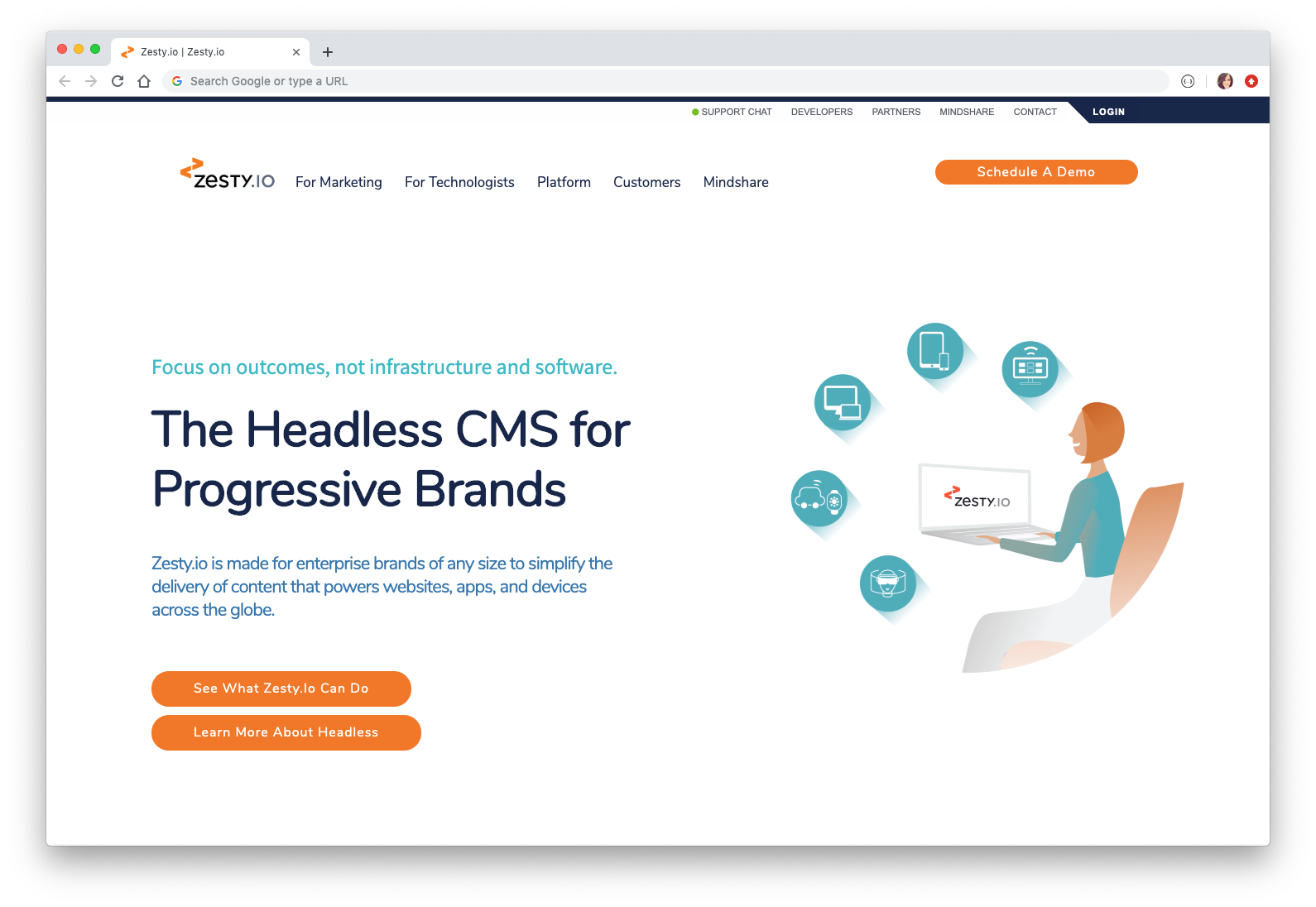How We Redesigned Our Website and Increased Our SEO Rankings
So, you’ve decided it’s time to redesign your website. It’s a lot of planning and hard work, but it’s important to continuously optimize and improve your digital presence as your brand grows. We’ve gone through this process ourselves, so we’re going to walk you through how we actually increased our search engine rankings for our top 10 keywords after redesigning the website.
Zesty.io Before
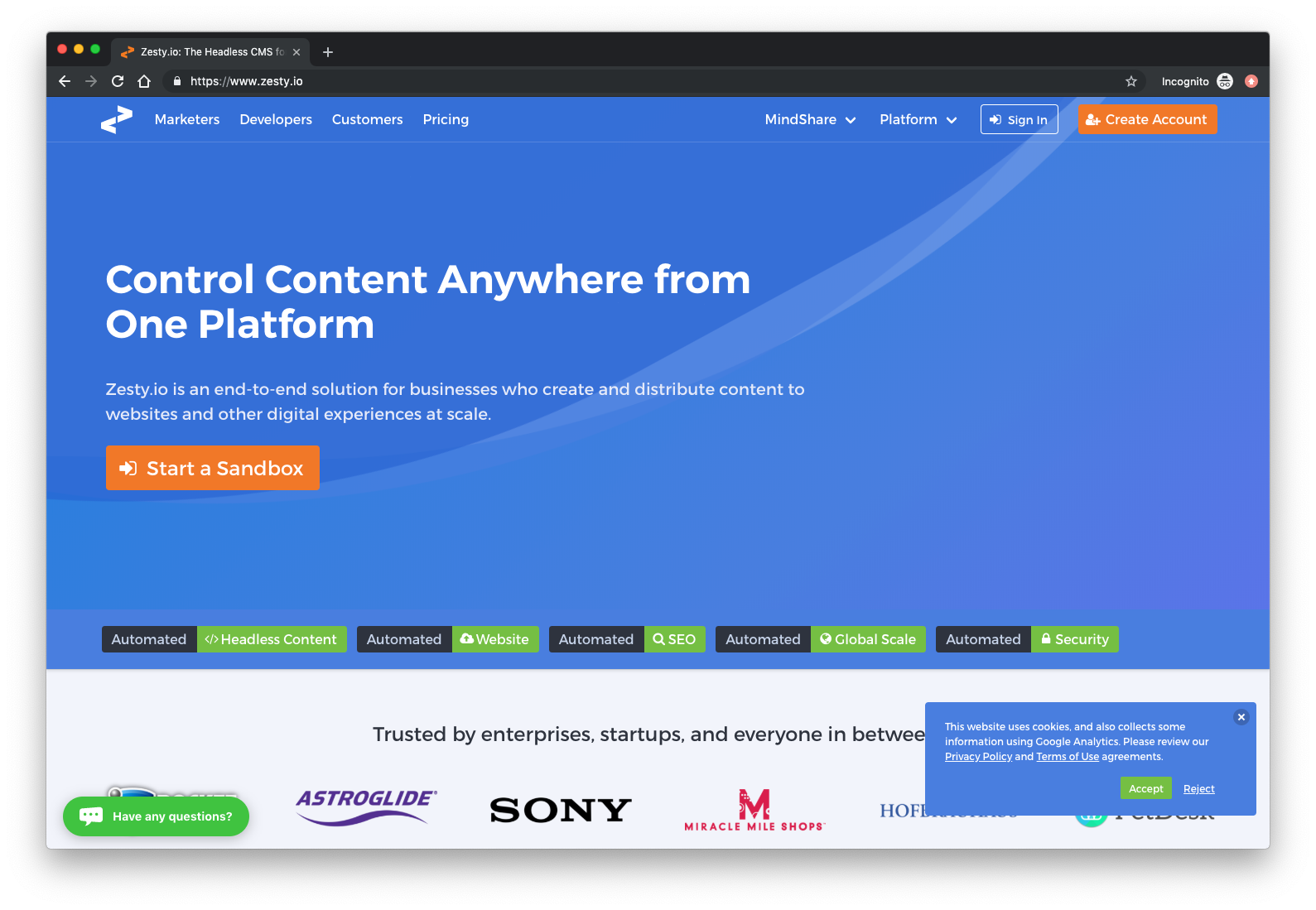
Zesty.io Site After Redesign
- Inventory All Current Content
Before you jump into an entirely new design, inventory your content. This includes subdomains, blog articles, main pages, landing pages, and more: everything should be accounted for during your inventory. If you skip content, you run the risk of affecting the ranking of your site. If you were to forget to migrate content or internal links on the site, it could affect the ranking of your site overall or for specific keywords.
We suggest creating a spreadsheet that includes at least:
Current URL Path
Top Keywords
Meta data (title and description)
- Inventory Your Keywords
This is the biggest differentiator in how we were able to increase our rankings. Most guides will tell you to inventory content, but taking note of each page’s top keywords is crucial. This will help you see new internal links to build, opportunities to create new content around top keywords that you’d like to rank for, and more. Adding any new keywords that you’re looking to rank for in your inventory spreadsheet will help keep your team on track as you move forward with the redesign.
- Review Content Structure
Our content structure changed a lot during our redesign. One of our major goals was to prune pages on the website that were low-converting, which means they’re not as valuable to prospects visiting the site. For example, we consolidated most pages that used to be under “Platform,” such as Platform Technology and Platform Security, to be content that we included on the new Platform page. This way, we provide more value on the Platform page in the new build without sub-pages that don’t provide as much impact for our prospects.
However, this is where your keyword inventory comes in handy. If one of your sub-pages is keyword rich, preserving that content on the new page is crucial to at least maintaining rank for those keywords through the site redesign. It’s extremely important that if you prune pages, you follow Step 5.
- Build New Website in Stage Environment
Now that you know the new content structure and have an easier time mapping out where content will be, it’s easier to build the new website redesign. In Zesty.io, you can do this with all existing content by simply building new pages, calling the content fields, and publishing those pages only when you’re ready to launch. In other systems, you may need to build a stage environment to preview what the new content and website will look like, ensure integrations function as intended, etc.
PRO TIP! Ensure that all images have alt tags to tell search engines what is on the page. An image titled “screenshot” is not helpful to a bot determining if your content is legitimate, but an image titled “[company] logo” is more helpful.
- Manage Old URLs and New URLs
Best URL Structure for SEO
Before you consider changing your URL structures, the best practice has been shown to be:
https://companywebsite.com/category/subcategory/keywords-describing-content
Organizing in this structure not only presents users with a better experience that’s easy to navigate, it also helps a bot navigate. Bots are not humans: they cannot interpret or fill in the blanks when learning new information. So, we have to be very direct in telling bots where information is, and being clear in what we are telling them is on our page. As such, this URL structure has been proven to be best practice.
PRO TIP! See that “s” at the end of http in the URL? That indicates the page is secure. Visit this articleto learn more about securing your site with a TLS certificate and how Google is penalizing insecure sites.
In Zesty.io, the system automatically creates structured paths with best practices based on your content. However, you can manually edit your slug (the end of the URL) as you wish. In the content editor, simply find the tool under the META tab and make changes to the URL path as needed.
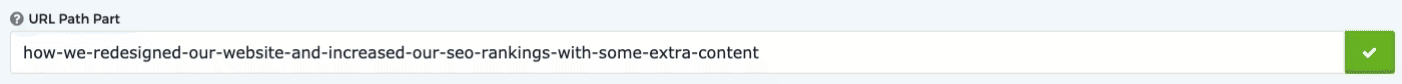
Changing URL Path Structure with 301 Redirects
Creating redirects is crucial to ensuring Google will include your previous SEO efforts in the new design. Failing to create the correct redirects will mean that old URL paths that were previously indexed will 404. By creating redirects, the old URL will be sent to the new one. This is the technical way to tell the search engine that the URL has been changed.
In Zesty.io, changing the URL path structure with a 301 redirect is easy. Simply visit the HEALTH tab in the platform. Enter the old URL path, select the type of redirect you’d like to create, and select the new page from the dropdown.
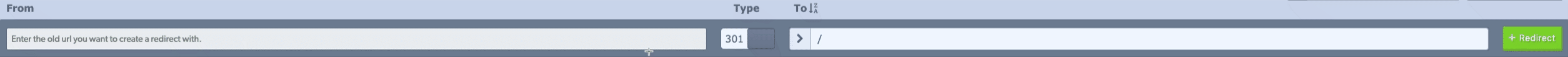
However, each system is different. To learn how to create 301 redirects in your CMS, google “[CMS] 301 redirect documentation” and you should easily find a guide that helps you make these changes.
What if I’m deleting pages?
If you’re getting rid of old pages, you still have to let Google know, and you also have to create an experience for your users who try to visit old pages. Create redirects for these pages to the appropriate new pages that have similar content. 404s greatly impact your SEO rankings, so the more pages you delete on the old website but forget to redirect, the more issues you create for Google and for yourself.
- Flip the Switch
Once you’re confident in the new site design, your 301 redirects are completed, and all forms have been tested and confirmed functional, it’s time to launch the site! Use Google Webmaster tools one last time to check for any missing pages or broken links. The process for launching a site is different for every CMS and hosting provider: be sure to check with your IT team and let them know you’re ready to launch the new site.
PRO TIP: we suggest launching the site outside of normal operating hours whenever possible, to avoid any downtime or issues switching over. Coordinate with your IT team to ensure a smooth launch.
- Submit Sitemap to Search Engines
Since your website has a new structure with new 301 redirects, it’s important to let Google, Bing, and any other major search engine know that your site has changed. Submit your sitemap.xml to both Bing and Google to ensure your site is crawled within the next 24 hours.
- Monitor the Changes
While this guide is very high-level and not intended to be a one-size-fits-all guide, following these steps should ensure that your site does not significantly decrease in your page rank. There are several other factors that influence search rankings, such as external links and site speed. To guarantee that your site will not lose search engine ranking during a redesign, we recommend heavily utilizing your search engine team or hiring an outside consultant.